Login troubleshooter
Java Update error.
- Install Java Version upto java 8 update 66
- Please follow the below steps in order to overcome the Java Update error.
- Please go to start – search for Java – Select CONFIGURE JAVA.
- Once the Java Configuration window opens – please select – SECURITY TAB and Click "EDIT SITE LIST".
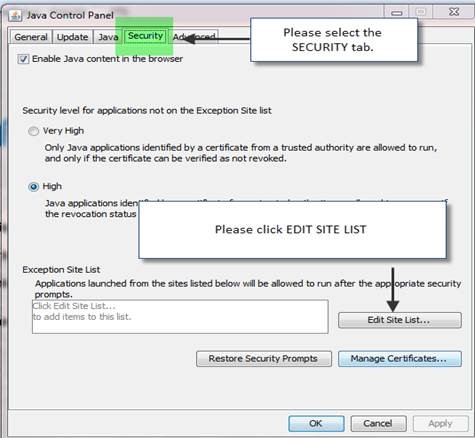
- Now please Click "ADD"
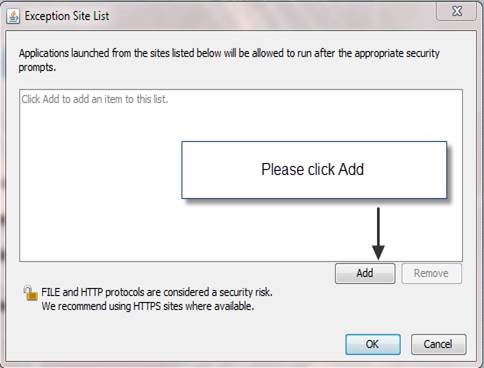
- Now add these site:
https://erp1.efreightsuite.com
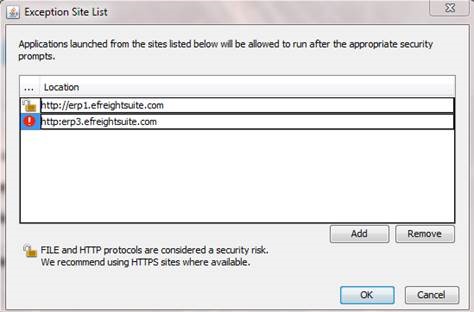
- After adding the sites addresses please Click to continue
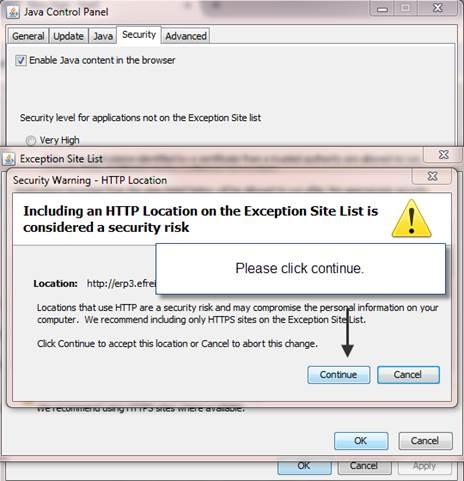
- After continue, please Click "OK" twice.
- And now please restart the browser and try to access the EFS once again.
If any assistance required please contact email us : customercare@efreightsuite.com